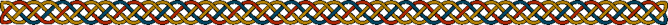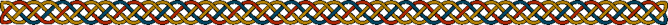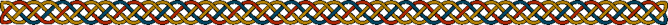
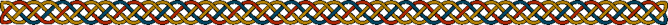
|
|
Contents |
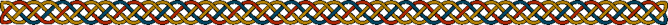
1 Mensch 20000000
Geschlecht 21010000
2 Mensch 20000000
Geschlecht 21010000
Kriegswesen/Kampf/Allgemeines 23241000
Dienstklasse 24323000
Unterste Klassen 24325000
3 Mensch 20000000
Geschlecht 21010000
Ehe 23112200
4 Dienstklasse 24323000
Lehenswesen 24323100
True homographs are listed as separate lemma entries. Thus, for instance,
man representing the indefinite personal pronoun NE "one, people, you", is
listed as a separate lemma entry.
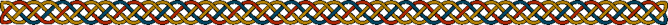
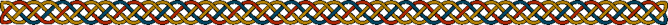
If you just enter any string, the system will retrieve any lemma or variant of a lemma that corresponds exactly to that string. For instance, entering man will yield three lemmas, man = noun; man = indefinite pronoun; manen = verb (as 'man' may also be a variant of 'manen').
If you only want a specific lemma, you use the search string @man and you will only get the two lemmas man = noun; man = indefinite pronoun.
You may also use the wild cards * and ?. For example, the search string @ar* will yield all lemmas that begin with the letters 'ar'. The search string @ar? gives you all lemmas beginning with the letters 'ar' followed by one character.
You may search for compounds by using the ^ character before a lemma that may be used as a component. For instance, ^var will retrieve all compounds formed with the component var (NE colored).
Entering a category number will retrieve all lemmas that are currently listed under that category. For instance, entering 14021 will retrieve all lemmas that are listed for "Vögel/Allgemeines (birds/general)".
Be careful: If you enter categories that are too general, you may get huge lists of lemmas, which may also result in a rather long response time. For this reason, there is a default limit of 1000 lemmas. Please, use the functions Search word in category system or Browse categories. instead.
You may search for grammar tags and retrieve all lemmas of which at least one variant belongs to the given grammatical form. The search string <INJ>, for instance, will yield all interjections.
Be careful: Using just the search string <VRB>, for instance, will result in an enormous list of lemmas. Therefore, in most cases, it is better to use the search string for grammar tags only in combination with modifiers.
Combining two or more query types in a search string with an & character will yield all results that match both queries. For instance, the search string 2101&231122 will retrieve all lemmas listed under meanings that share the categories 2101 Geschlecht (gender) and 231122 Ehe (marriage). The search string 231125&a* gives you all personal names that begin with the letter 'a'. The combination <VRB>&2322 will yield all verbs relating to horsemanship.
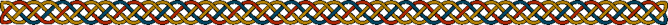
Next to the MHDBDB image you will always find the respective lemma in boldface.
Underneath the lemma you find the variants that have been assigned to it up to the current editorial stage. Next to each variant there is a frequency number. At the bottom of the variant list is the grand total number of frequencies. The frequency numbers reflect the current state of disambiguation. In other words, the variant has been assigned 'x' number of times to a meaning within context or the lemma has been assigned to meanings for the given grand total number of frequency. If there is a '0' frequency, it means that the variant or lemma has not been assigned to a meaning in context yet. It does not mean that it does not appear in the text base at all.
Underneath the variants you will find the list of compounds that have been formed with the given lemma. Each compound is a separate lemma and you may click on it to arrive at its own result page. Compounds generally inherit the meaning of the main component-lemma they are based on.